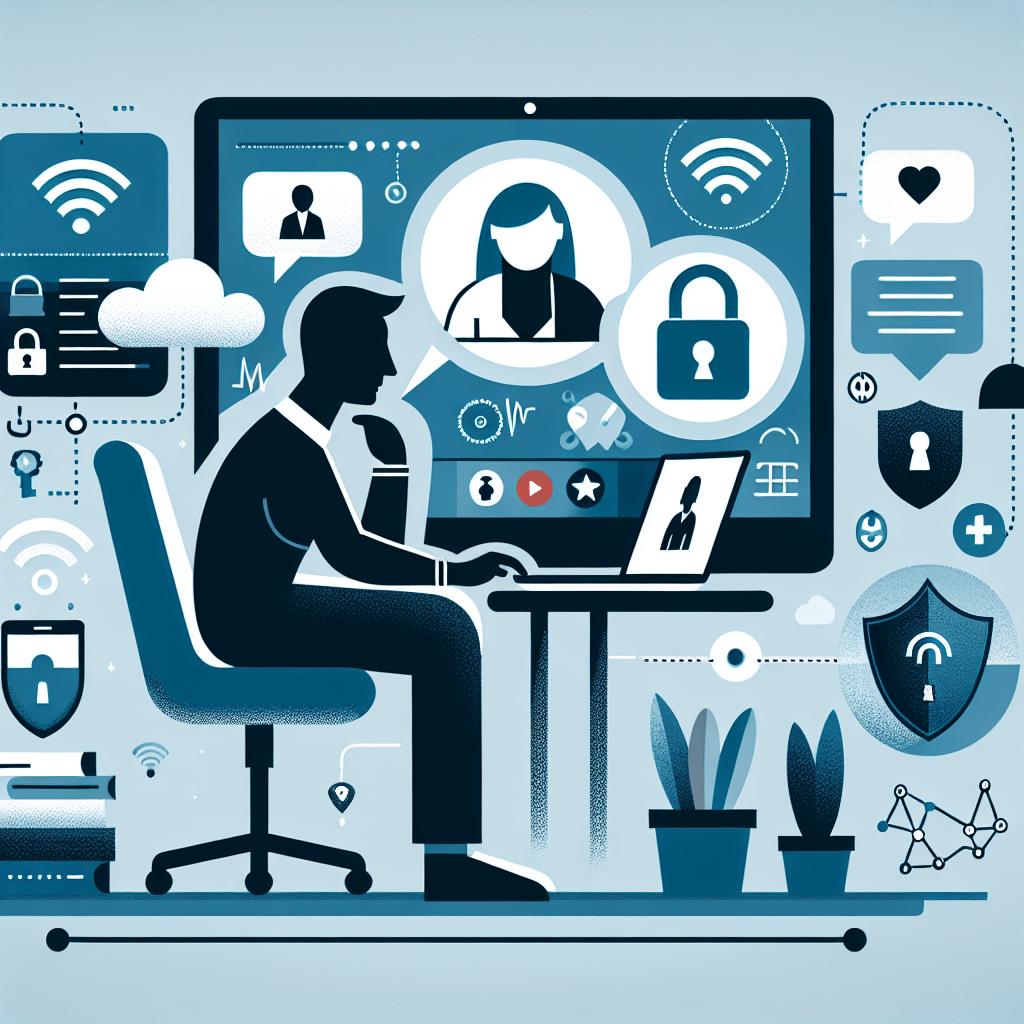Are you considering online therapy but unsure of the technical requirements? Look no further! In this article, we will explore the essential technical components needed to seamlessly participate in online therapy. Whether it’s the right internet connection or having the right hardware, we’ve got you covered. Get ready to embark on your virtual therapeutic journey without any technical hiccups!
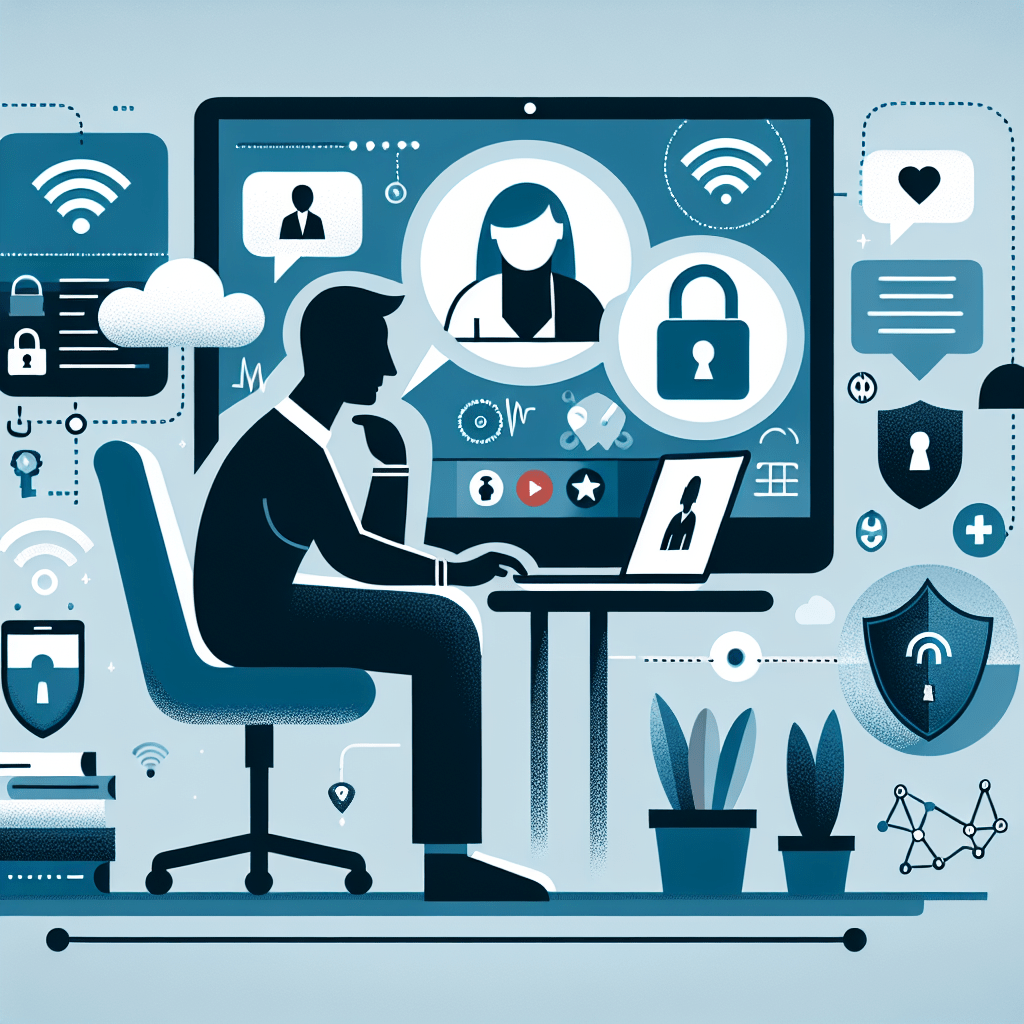
Hardware Requirements
Processor
To ensure a smooth and seamless online therapy experience, it is important to have a reliable processor. A processor with a minimum speed of 2 GHz is recommended for better performance. This will ensure that your computer can handle running the necessary software for online therapy sessions without any lag or delays.
Memory
Sufficient memory is crucial for running multiple applications simultaneously during online therapy sessions. It is recommended to have a minimum of 4 GB of RAM for smooth functioning. This will enable your computer to handle the demands of video conferencing platforms and other necessary programs without experiencing any slowdowns or crashes.
Graphic Card
A powerful graphic card is essential for high-quality video rendering during online therapy sessions. It is recommended to have at least a mid-range graphic card that supports video playback at a minimum of 720p. This will ensure that you and your therapist can see each other clearly without any pixelation or distortion.
Webcam
Having a good quality webcam is crucial for effective communication during online therapy sessions. A webcam with a resolution of at least 720p is recommended for clear and sharp video. This will allow your therapist to see your facial expressions and non-verbal cues, enhancing the overall therapy experience.
Microphone
A reliable and high-quality microphone is necessary for clear and uninterrupted audio communication during online therapy sessions. It is recommended to have a noise-canceling microphone to minimize any background noise and ensure that your therapist can hear you clearly. This will enhance the effectiveness of therapy sessions and create a more immersive experience.
Speakers
Having good quality speakers or headphones is important for clear audio playback during online therapy sessions. Clear and crisp audio will allow you to hear your therapist’s voice clearly and ensure effective communication. It is recommended to use headphones with noise cancellation capabilities to minimize any distractions that may affect your therapy session.
Internet Connection
A stable and reliable internet connection is the backbone of online therapy sessions. It is recommended to have a minimum internet speed of 5 Mbps for smooth video conferencing and audio streaming. A wired connection is generally more stable than Wi-Fi, but if you are using Wi-Fi, make sure you are close to the router to minimize any potential disruptions. A stable internet connection will ensure uninterrupted therapy sessions and avoid any frustration or difficulties in communication.
Software Requirements
Operating System
Having an updated and compatible operating system is important for running the necessary software for online therapy sessions. Ensure that your operating system is compatible with the video conferencing platform you will be using. Popular operating systems such as Windows, macOS, and Linux are generally supported by most video conferencing platforms.
Web Browser
Check if your preferred web browser is compatible with the video conferencing platform you will be using. Popular web browsers such as Google Chrome, Mozilla Firefox, and Safari are usually compatible. Make sure your web browser is up to date to ensure proper functioning and compatibility with the video conferencing software.
Video Conferencing Platform
Choose a reliable and secure video conferencing platform that meets your needs and preferences. Popular platforms such as Zoom, Microsoft Teams, and Google Meet are widely used for online therapy sessions. Ensure that the platform you choose supports the necessary features for your therapy sessions, such as screen sharing and file sharing.
Security and Privacy Measures
Secure Network Connection
Ensure that your internet connection is secure to protect your privacy during online therapy sessions. Use a secure Wi-Fi network password and avoid using public or unsecured networks. If possible, consider using a virtual private network (VPN) to encrypt your internet connection and enhance security.
End-to-End Encryption
Verify that the video conferencing platform you choose provides end-to-end encryption for secure communication between you and your therapist. This encryption ensures that your therapy sessions remain private and protected from unauthorized access or interception.
Data Storage and Protection
Confirm that the video conferencing platform has proper data storage and protection measures in place. Your personal and therapy-related data should be stored securely and protected from unauthorized access. Check if the platform complies with data protection regulations, such as the General Data Protection Regulation (GDPR).
HIPAA Compliance
If you are receiving therapy for healthcare-related issues, ensure that the video conferencing platform is compliant with the Health Insurance Portability and Accountability Act (HIPAA). HIPAA compliance ensures that your personal health information remains confidential and secure during online therapy sessions.
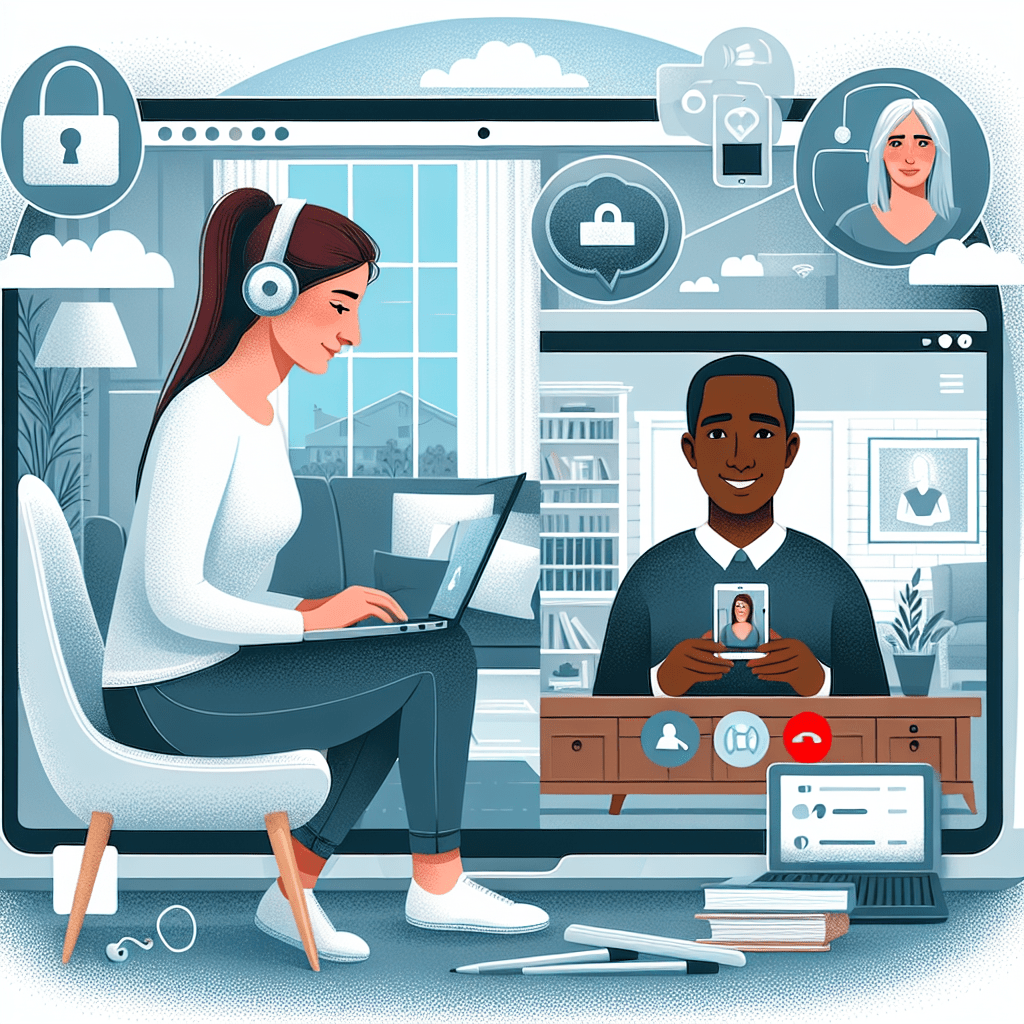
Accessibility Features
Screen Reader Compatibility
If you have visual impairments or rely on screen readers, ensure that the video conferencing platform is compatible with screen readers. This will allow you to access and navigate the platform’s features effectively, making online therapy sessions accessible for everyone.
Text-to-Speech Functionality
Check if the video conferencing platform offers text-to-speech functionality. This feature can be especially beneficial for individuals with hearing impairments or those who prefer reading text instead of relying solely on audio cues during therapy sessions.
Keyboard Navigation Support
Ensure that the video conferencing platform provides keyboard navigation support. This will enable individuals with mobility impairments or those who cannot use a mouse to navigate the platform easily. Keyboard shortcuts and alternative navigation options can significantly enhance the accessibility of online therapy sessions.
Technical Support
24/7 Helpdesk
Choose a video conferencing platform that offers 24/7 technical support. This ensures that you can reach out for assistance at any time, especially during critical therapy sessions. Prompt technical support can help resolve any issues quickly and minimize any disruptions during your therapy sessions.
Easy Troubleshooting Procedures
Look for a video conferencing platform that provides easy-to-follow troubleshooting procedures. Sometimes, technical issues may arise during online therapy sessions, and having clear instructions or a knowledge base can help you resolve these issues independently. Easy troubleshooting procedures can save time and reduce frustration.
Audio and Video Quality
High-Definition Video
Ensure that the video conferencing platform supports high-definition (HD) video for better visual clarity during therapy sessions. HD video enhances the therapist’s ability to read your expressions and non-verbal cues accurately, leading to a more effective therapy experience.
Noise Cancellation
Having noise cancellation capabilities in your microphone or headset is beneficial for eliminating background noises during online therapy sessions. This ensures that your therapist can hear you clearly and minimizes any distractions that may affect the therapy session’s quality.
Audio Echo Cancellation
Audio echo cancellation is an important feature to consider to avoid echo or feedback loops during online therapy sessions. This feature helps maintain clear and uninterrupted audio, preventing any disruptions or distortions that may hinder effective communication.
System Compatibility Testing
Compatibility with Different Devices
Check if the video conferencing platform is compatible with different devices such as desktop computers, laptops, tablets, and smartphones. This ensures flexibility, allowing you to join therapy sessions from the device of your choice, depending on your needs and preferences.
Compatibility with Different Operating Systems
Verify that the video conferencing platform is compatible with various operating systems such as Windows, macOS, iOS, and Android. This compatibility enables you to join therapy sessions from different devices without worrying about software compatibility issues.
Network Bandwidth Requirements
Minimum Upload and Download Speed
A stable internet connection with sufficient upload and download speeds is crucial for online therapy sessions. Ensure that your internet plan provides a minimum upload speed of at least 1 Mbps and a download speed of at least 5 Mbps. Higher speeds may be necessary for better video and audio quality, especially if you have multiple users on the same network or if you are sharing the connection with other devices.
Network Congestion Consideration
Be mindful of network congestion, especially during peak hours or in areas with high internet usage. Network congestion can affect the stability and quality of your online therapy sessions. Consider scheduling therapy sessions during off-peak hours or ensure that you have a stable internet connection to minimize any disruptions caused by network congestion.
Backup and Recovery Options
Data Backup Procedures
Ensure that you have proper data backup procedures in place to prevent any loss of therapy-related data. Consider saving important documents and session notes in multiple locations, such as cloud storage or external hard drives. Regularly backing up your data will help mitigate the risk of losing valuable information.
Emergency Recovery Plan
Create an emergency recovery plan in case of any technical failures or unforeseen issues during online therapy sessions. This plan should outline the actions to be taken to restore the therapy sessions and minimize any disruptions. Communicate this plan with your therapist or the technical support team to ensure a swift recovery process.
Electronic Health Records Integration
Secure EHR Connectivity
If you are using electronic health records (EHR) for your therapy sessions, ensure that the video conferencing platform integrates securely with your EHR system. This integration enables seamless access to your therapy-related data, enhancing the continuity of care and ensuring the privacy and security of your health information.
Data Synchronization
Check if the video conferencing platform offers data synchronization capabilities with your EHR system. This synchronization ensures that any updates or changes made to your therapy-related data are reflected accurately in your EHR system. This eliminates the need for manual data entry and reduces the chances of errors or discrepancies.
In conclusion, online therapy requires specific technical requirements to ensure a smooth and effective therapeutic experience. By ensuring the appropriate hardware and software requirements, implementing security and privacy measures, considering accessibility features, having reliable technical support, prioritizing audio and video quality, testing system compatibility, understanding network bandwidth requirements, having backup and recovery options, and integrating electronic health records, you can create a conducive environment for successful online therapy sessions. Adhering to these technical requirements will help you make the most out of your online therapy experience and enhance the overall therapeutic process.